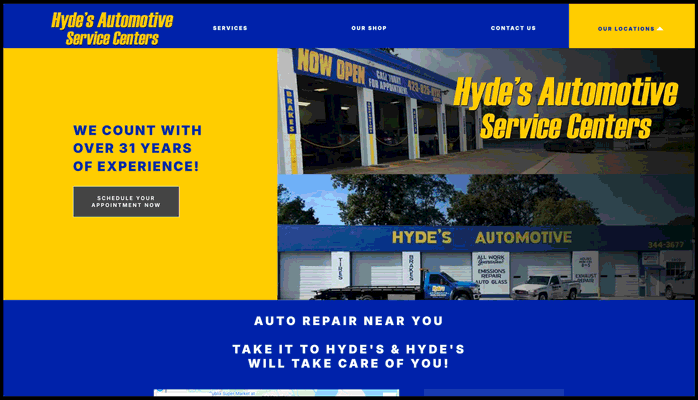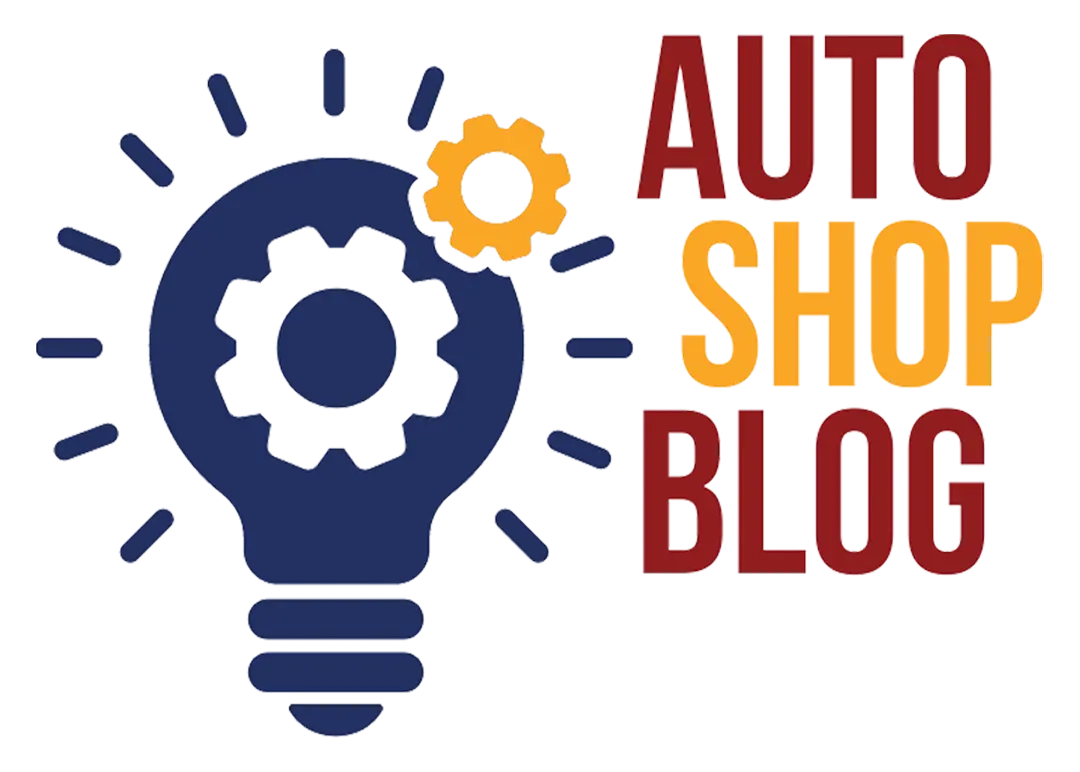Want to bring more customers into your repair shop? It starts with getting found online. A professional website helps people discover your business, understand what you offer, and reach out when they need auto repair. Not sure where to begin? This step-by-step guide will walk you through how to build a website that works for your shop. Along the way, we’ll also highlight a few marketing strategies that can help boost your visibility even further.
Website Basics: What You Need
To get started with your website, you’ll need three key pieces:
1. Domain Name
- This is your website’s address, like joesrepairshop.com. Customers will use this to find your site. You’ll need to purchase a domain from a registrar such as GoDaddy or Namecheap.
- Example: You bought the domain joesrepairshop.com, but you don’t have hosting yet. If someone visits your site, they’ll see an error because there’s no “building” (hosting) for your website.
2. Hosting Provider
- Hosting is where your website “lives” on the internet. It’s like the building to your shop that holds all your tools. A hosting provider stores your website’s files and makes them accessible online.
- Example: You have a domain and a hosting service, but no CMS installed. This is like having an empty building with no signage, furniture, or tools. Customers might find your shop, but they won’t know what you offer.
3. Content Management System (CMS)
- The CMS is the tool you use to build and manage your website. WordPress is a popular choice because it’s flexible and offers many customization options. Alternatively, you can use website builders like Wix or Squarespace if you prefer a simpler, drag-and-drop solution.
- Example: Now you have all three. Your shop is fully furnished, tools are in place, and you’re ready to welcome customers. Visitors to your website will see a professional-looking site with clear information about your services.
WordPress vs. Website Builders
When building your website, you have two main options:
WordPress
- WordPress is a flexible platform that powers over 40% of all websites on the internet. It’s great if you want full control over your website’s design and features.
- However, it does require a bit of learning. You’ll need to pick a hosting provider, install WordPress, and possibly use plugins and themes to customize your site.
- WordPress excels in SEO (Search Engine Optimization) because of its flexibility. Plugins like Yoast SEO or Rank Math help you optimize your content, improve your site’s speed, and manage keywords. You can also have full control over technical SEO elements like metadata, URL structures, and sitemaps.
Website Builders (Wix, Squarespace, etc.)
- These are drag-and-drop tools designed for beginners. They’re easier to use but less flexible than WordPress.
- You’ll pay a monthly fee, and everything’s included: hosting, design templates, and customer support.
- While most website builders come with built-in SEO tools, their capabilities are often limited. For instance, customizing advanced SEO settings or optimizing your site for fast loading times may be harder compared to WordPress. Some builders also restrict your ability to fully control URL structures or add advanced SEO plugins.
Recommendation: If you’re just starting and want something quick, a website builder might be your best bet. But if you’re willing to put in a bit more effort for a more professional look and better SEO performance, WordPress is the way to go.
Step-by-Step Setup Guide (WordPress)
1. Buy a Domain
This is your website’s address, like www.joesrepairshop.com. Use a domain registrar like:
Porkbun
- Pros: Affordable, free privacy
- Cons: Limited support hours
- Price: $10-$15/year
GoDaddy
- Pros: User-friendly, many features
- Cons: Can be expensive over time
- Price: $12-$20/year
Namecheap
- Pros: Low cost, free privacy
- Cons: Basic interface
- Price: $10-$15/year
2. Choose a Hosting Provider
Hosting is where your website “lives.” Here are a few options:
Hostinger
- Pros: Cheap, easy to use
- Cons: Limited advanced features
- Price: $5-$10/month
Bluehost
- Pros: Reliable, good support
- Cons: Higher renewal costs
- Price: $8-$15/month
SiteGround
- Pros: Excellent performance, security
- Cons: More expensive
- Price: $10-$20/month
3. Install WordPress & Pick a Builder
Most hosting providers offer a one-click WordPress installation. Follow their instructions, and you’ll have your site up and running in minutes.
Divi
- Pros: All-in-one, drag-and-drop
- Cons: Learning curve
- Price: $89-$249 (lifetime)
WPBakery
- Pros: Powerful layout options
- Cons: Slower performance
- Price: $45 (one-time)
Elementor
- Pros: Fast, beginner-friendly
- Cons: Pro features cost extra
- Price: Free-$99/year
4. Add Essential Plugins
Plugins add extra features to your website and enhance its functionality. Here are some common categories of plugins and examples for each:
SEO (Search Engine Optimization)
- Yoast SEO: Helps optimize your content for search engines, manage meta tags, and create sitemaps.
- Rank Math: Offers advanced SEO tools and integration with Google Search Console.
Backup
- UpdraftPlus: Allows you to back up and restore your website easily.
- BackupBuddy: Offers scheduled backups and migration options.
Security
- Wordfence Security: Protects your site from malware and hacking attempts.
- Sucuri Security: Provides a firewall, malware scanning, and site monitoring.
Contact Forms
- Contact Form 7: A simple plugin for creating and managing contact forms.
- WPForms: Beginner-friendly drag-and-drop form builder with advanced features.
Performance Optimization
- WP Rocket: A caching plugin to speed up your website.
- Smush: Optimizes images to improve loading times.
Analytics
- MonsterInsights: Integrates Google Analytics into your WordPress dashboard.
- ExactMetrics: Offers detailed analytics and reports.
When choosing plugins, keep your site’s needs in mind and avoid installing too many, as this can slow down your website. Always check reviews, ratings, and compatibility before installing.
Must-Have Pages for Your Shop’s Website
Home Page
- Purpose: Introduces your business, highlights your key services, and provides a clear call to action (e.g., “Call Now” or “Request a Quote”).
- Optimization Tips:
- Use keywords like “auto repair in [your city]” or “[your city] towing” in the text.
- Include your business name, location, and a brief overview of your services.
Service Pages
- Purpose: Create a dedicated page for each service you offer (e.g., brake repair, oil changes, tire rotations). This helps customers find exactly what they need and improves SEO.
- Optimization Tips:
- Use specific keywords for each service, such as “brake repair in [your city].”
- Add detailed descriptions, pricing (if possible), and benefits for each service.
- Include high-quality images or videos showcasing your expertise.
About Us Page
- Purpose: Shares your story, experience, and values to build trust with potential customers.
- Optimization Tips:
- Mention your years of experience, certifications, and commitment to quality service.
- Include phrases like “family-owned repair shop” or “trusted repair services since [year]” to add relevant keywords.
Contact Page
- Purpose: Makes it easy for customers to reach you. Include your phone number, email, address, and a contact form.
- Optimization Tips:
-
- Add a Google Maps embed to show your exact location.
- Use keywords like “contact [your business name] for repair services.”
-
Boost Your Online Presence
Building a website is a great start, but there are additional strategies that can significantly improve your website’s visibility and effectiveness. These include off-site optimizations and technical considerations that enhance your overall online presence:
Google Business Profile
- Why It Matters: A complete and optimized Google Business Profile (formerly Google My Business) helps your business appear in local search results and Google Maps.
- Tips for Success:
- Ensure your business name, address, and phone number (NAP) are accurate and match the details on your website.
- Add high-quality photos of your shop and services.
- Collect and respond to customer reviews to build trust and improve rankings.
Backlinks (External Links)
- Why It Matters: Backlinks are links to your website from other reputable sites. They signal to search engines that your site is credible and authoritative.
- Tips for Success:
- Partner with local directories, organizations, or blogs to earn backlinks.
- Create shareable content like guides or tips that other websites might link to.
- Avoid spammy or low-quality backlinks, as these can hurt your rankings.
Internal Linking
- Why It Matters: Internal links connect the pages on your site, helping search engines understand your site’s structure and spreading SEO value.
- Tips for Success:
- Link related service pages to each other (e.g., from your oil change page to your brake repair page).
- Use descriptive anchor text (e.g., “Learn more about tire rotations” rather than “Click here”).
Site Structure
- Why It Matters: A clean, logical structure makes it easier for users and search engines to navigate your site.
- Tips for Success:
- Use categories and subcategories for your services (e.g., “Auto Repair” → “Brake Repair”).
- Create a clear menu and breadcrumbs for easy navigation.
- Ensure all important pages are no more than 3 clicks away from the home page.
Technical SEO
- Why It Matters: Technical SEO ensures your site is optimized for search engine crawlers and delivers a good user experience.
- Tips for Success:
- Optimize your website’s loading speed using tools like Google PageSpeed Insights.
- Ensure your site is mobile-friendly and responsive.
- Use HTTPS (secure website) and a reliable hosting provider.
- Submit a sitemap and check for crawl errors using Google Search Console.
Local Listings and Citations
- Why It Matters: Consistent listings across local directories (like Yelp, Yellow Pages, and industry-specific directories) improve your local SEO.
- Tips for Success:
- Verify your business is listed in reputable directories.
- Keep your NAP consistent across all platforms.
- Add your website link to these profiles to drive traffic.
Regular Content Updates
- Why It Matters: Fresh, relevant content keeps users engaged and encourages repeat visits.
- Tips for Success:
- Write blog posts about common repair tips or industry updates.
- Update service pages with seasonal offers or new services.
- Regularly review and update outdated information.
By implementing these non-website strategies alongside your website, you’ll create a robust online presence that attracts more visitors and converts them into customers.
Final Thoughts
Building and maintaining a website for your auto repair shop is an essential step toward growing your business in today’s digital world. It serves as your online storefront, helping customers find you, learn about your services, and reach out with ease. By focusing on creating a strong website structure, optimizing key pages, and leveraging additional tools like Google Business Profile, backlinks, and local listings, you can significantly enhance your online visibility.
While creating and managing your website can be rewarding, it’s important to consider the time commitment involved. Many auto repair shop owners find themselves spending several hours per month updating their website, optimizing SEO, and maintaining its functionality. If your time is better spent running your business or serving your customers, it might make more sense to let professionals handle your website for you.
That’s where we come in. Our team specializes in building and maintaining websites tailored to auto repair shops like yours. For the cost of a few hours of your valuable time, we can create a professional, high-performing website and ensure it stays optimized and up-to-date. Let us handle the technical work so you can focus on what you do best—running your business and providing excellent service to your customers.
Want expert help? At Repair Shop Websites, we build high-performing websites tailored to auto repair shops. Our team handles everything—design, SEO, updates, and more—so you can focus on running your business.
See what we can do for your shop or call us at 919-600-5191