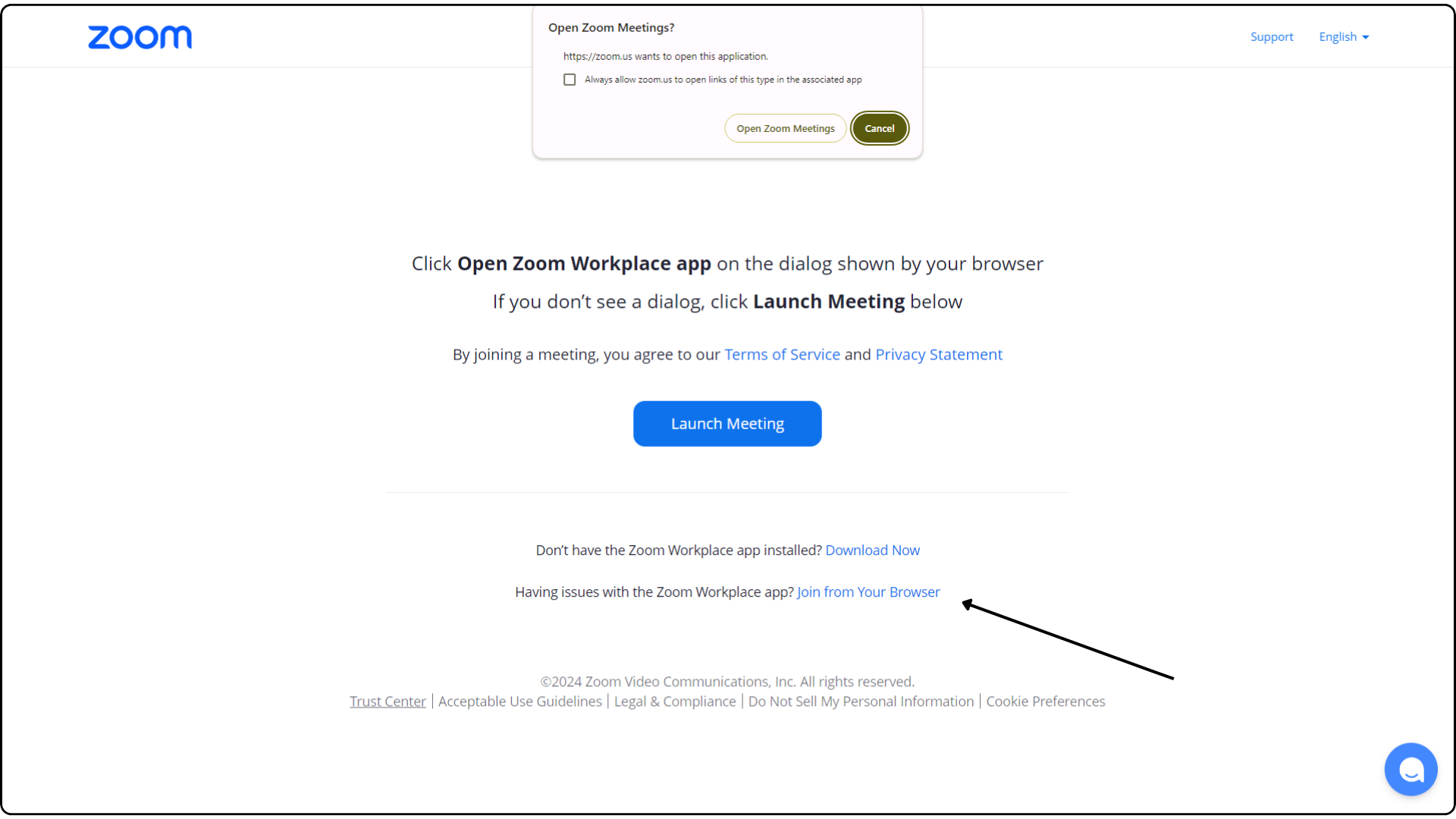Live Demonstration
Click on the appropriate link below to
easily connect to the presentation
Zoom meeting Instructions
- Click on the team member you will be meeting with.
- Joining via Computer
-
-
- Option 1: If you have the Zoom app installed, click “Launch Meeting” to join.
- Option 2: If you don’t have the app, Zoom will prompt you to open it in your web browser. Click “Join from your browser” to join the meeting.
-
-
3. If you’re having trouble with your computer audio, one of our team members can give you a phone number to call for dial-in audio.